|
|
| Lær hvordan du hurtigt kan lave en vand effekt. |
| |
|
|
1. Lav et nyt billede File > New (Ctrl + N) 800*800
2. Set farver til standart Tryk D
3. Gå nu op i Filter > Render > Clouds
4. Gå nu op i Filter > Sketch > Chrome og brug følgne indstillinger:
Detail: 10
Smoothness: 1
5. Gå nu op i Filter > Blur > Radial Blur og brug følgne indstillinger:
Amount: 100
Blur Method: Zoom
Quality: Best
6. Gå nu op i Filter > Distort > Ripple og brug følgne indstillinger:
Amount: 999
Size: Large
7. Tryk nu på Ctrl + Shift + U for og komme ind i Hue/Saturation, find en farve der passer og tryk ok.
Her er så det færdige resultat:
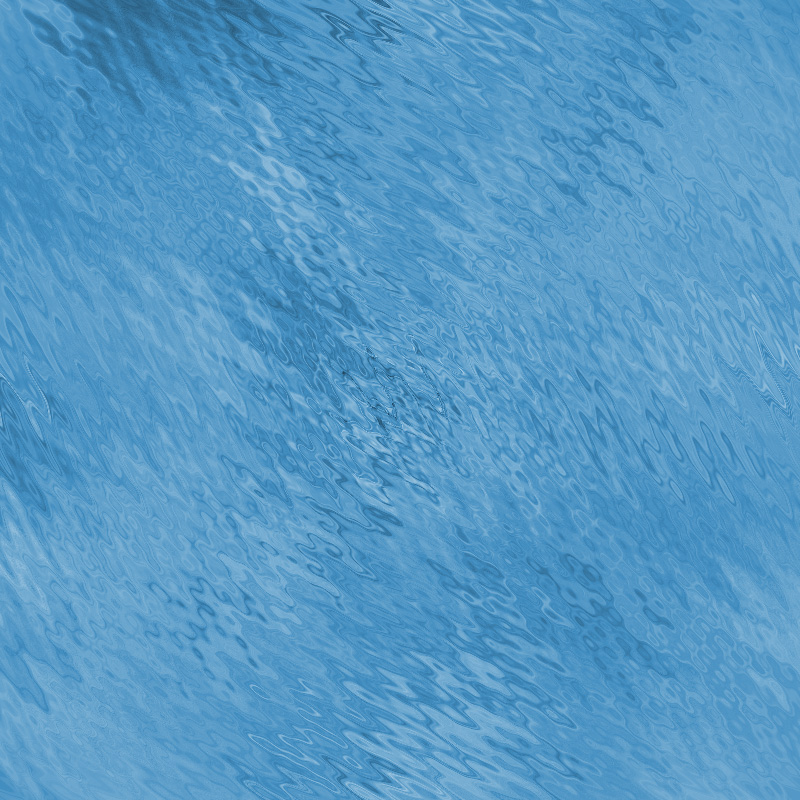
|
|
Skrevet af Christian Nyhuus - Fredag den 3 august 2007. kl. 21:53 * Læst 16713 gang(e)
|
Kommentar
|
|
|
|
|
|
|
|
|
|
|
|
|
|
Søg
Sitemap
|